You are here:
About reprints
What is a
reprint? 
A reprint is a version of Queensland legislation that consolidates all changes to the legislation as at a particular date. Reprints are produced for all Acts and subordinate legislation in force in Queensland. We have more information about reprints available via the Information link.
For reprints of Acts, how can I find the introduced Bill and
explanatory notes, and the Act as passed?


You can find links to these creation history documents (and relevant dates) by clicking the Legislative history button when viewing the reprint and scrolling to the bottom of the page.
For reprints of subordinate legislation, how can I find the
notified version and explanatory notes?


You can find links to these creation history documents (and relevant dates) by clicking the Legislative history button when viewing the reprint and scrolling to the bottom of the page.
What are
history notes and how do I turn them on?

History notes record the history of legislative changes at the sectional level in a reprint. They can be viewed ‘inline’ under the relevant provision or definition in the HTML version of the reprint. Alternatively, a consolidated list of all history notes in a title is available in the legislative history of recently reprinted titles.
You can choose to view the legislation with the history notes displayed or not displayed by clicking the Turn history notes on or Turn history notes off button when viewing a reprint. History notes are not available when viewing the PDF version of the legislation.
What does ‘current as at date’ mean?
A point-in-time reprint is published for every day the legislation changes. The change is most often because there are amendments to the legislation, but it could also be because provisions in the principal Act or subordinate legislation commenced or provisions expired.
The ‘current as at date’ for a reprint is the last date for which changes were consolidated in the reprint. You may also want to know if the reprint is up to date.
How do I find out
when legislation commences?





You can find the latest available commencement information for an Act or subordinate legislation in the legislative history for that title. You can search for the title via the Acts as passed or Subordinate legislation links or, if the legislation has been reprinted, you can search via the In force legislation link. On the legislative history page, you’ll find commencement information in the list of legislation. The information is updated as new commencement details become known.
Commencement information can be complex so please contact us if you need help. You may also like to subscribe to the Atom feeds for particular titles to receive the latest updates for that legislation.
How
do I find the amending legislation for a particular title?

You can access the list of amending legislation for an Act or subordinate legislation by clicking on the Legislative history button when viewing the reprint. From the List of legislation, you can link directly to the status information page for the amending legislation.
How do
I know what has changed since the previous reprint?

You can find out what amendments or other changes were made in each reprint in the legislative history for that reprint. Search for the title via the In force legislation link and click the Legislative history button.
In the table of reprints, you can find what amendments were consolidated in each reprint (with links to the amending legislation). If a reprint was produced because provisions commenced or expired, you’ll find a note in the Notes column.
How can I find the historical version of a reprint that was current on a particular date?
You can access
historical versions of a reprint by using the legislative
history method or timeline method when viewing the
reprint.
How can I find out if a reprint is up to date?
Our How to
ensure a reprint is up to date page will give you all the
information and steps you need to follow to make sure a reprint is
up to date.
Last updated 1 July 2022 at 18:26