You are here:
Website display
What is XML?
Extensible Markup Language (XML) is a readable text file that a computer can process to format a printed page or web page. XML is used to build the Queensland legislation documents displayed on this website. Users can download XML files from this website.
What is HTML?
HyperText Markup Language (HTML) is the format (computer mark-up language) used to display text, tables and pictures on web pages. It allows pages to be resized and web pages to be displayed on any devices the user may have.
What is an Atom (or RSS) feed?
Atom feeds are automated alerts from a website updating users about changes in website content. Users can select what updates they would like to receive.
This website supports Atom feeds from key pages across the site and for specific Queensland legislation. Look for the Atom feed symbol, which will allow you to subscribe to particular updates.
Standard new legislation feed
A comprehensive feed for all new Queensland legislation added to the website is available by clicking the Atom feed button in the home page ‘What’s new’ column. The feed includes updates on—
- Reprints (In force legislation)—new reprints of Acts and subordinate legislation as they are added to the website
- New legislation—new Acts as passed and subordinate legislation as made as they are added to the website
- Bills—Bills introduced to Parliament, their passage (including if they are amended) and assent.
Standard weekly update feed
A weekly notification feed about changes in Queensland legislation each week is available by clicking the Atom feed button at the top of the Notifications page.
Custom feeds
A customised feed for updates about changes in the following specific legislation is available by clicking the Atom feed button on the status information page for the title—
- Bills
- Acts as passed
- Subordinate legislation as made
- Reprints.
General information about Atom feeds
There are many different Atom/RSS feed readers that can be used to access web feeds, though most web browsers, including Internet Explorer, come with a reader built in.
You can download a different reader or use the web-based one. Different readers have different capabilities and display options, and some will email you an alert message when a new item is published. Comparative information on feed readers is available in Wikipedia (www.en.wikipedia.org/wiki/Comparison_of_feed_aggregators).
How can I make the text look bigger on my screen?
You can make the text on your screen larger or smaller by
clicking the appropriate A button to increase or
decrease font size.
I keep getting a debugging error on the web pages. What do I do?
Problem
This is a problem that can affect Internet Explorer (but not other
browsers).
The problem occurs because Internet Explorer has detected an error on the page being displayed. Most likely this is because some of the code being used on the website page is not compliant with Internet Explorer.
Solution
You can simply choose to ignore the message and click
No when asked to debug the page and continue
browsing. However, if it continues and becomes annoying you can
tell the browser not to show debugging messages. Here's how for
Internet Explorer—
- Go to the Tools menu in Explorer and select Internet Options.
- Select the Advanced button in the dialogue box displayed.
- Check the line that reads ‘Disable script debugging’ (near the top of the scroll area).
- Click the Apply button and then the OK button.
There should be no further messages about debugging during web browsing.
Alternatively, consider using a different browser such as Chrome, Mozilla or Safari to avoid the problem.
Last updated 1 July 2022 at 18:41