You are here:
Using legislative tables on this website
Our website enables users to generate point-in-time tables of current and cumulative information about Queensland legislation. The tables are automatically generated on demand from the data available on the website at the time a user runs a request.
For most of the tables, users can select a relevant date range if they wish and, most importantly, results are generated very quickly.
What tables are available?
The tables currently available are:
-
Current and point-in-time information
-
Acts in force
-
Subordinate legislation in force
-
Uncommenced Acts
-
-
Cumulative information
-
Bills introduced
-
Acts assented to
-
Subordinate legislation made
-
Repealed Acts
-
Repealed subordinate legislation.
-
How do the tables work?
- Tables for current and point-in-time information:
-
Click the Legislative tables link.
-
From the dot point list, select the table you want to run and click the link for that table.
-
If necessary, use the calendar to adjust the end-date for your data.
Notes:
-
The default end-date is today’s date.
-
The start date for all generated data is 1 January 1963.
-
This functionality is not available for the uncommenced Acts table.
-
-
For some tables, you can choose to change the way the results will be sorted—alphabetically or chronologically.
-
Click the Generate table button.
-
-
Tables for cumulative information
-
Click the Legislative tables link.
-
From the dot point list, select the table you want to run and click the link for that table.
-
If necessary, use the calendars to adjust the start-date and end-date for your data.
Notes:
-
The default end-date is today’s date.
-
The earliest start-date for all the tables except ‘Bills introduced’ is 1 January 1963; for ‘Bills introduced’, the earliest start-date is 3 November 1992.
-
-
For all cumulative tables except ‘Bills introduced’, you can choose to change the way the results will be sorted—alphabetically or chronologically.
-
Click the Generate table button.
-
Last updated 1 July 2022 at 18:41