You are here:
How to subscribe to RSS (Atom) Feeds
To view or subscribe to an Atom (RSS) feed you need to have a compatible web browser, web-based solution or application that can read the feeds. Here’s an overview of some of the options—
Internet Explorer and Firefox
- Click the website Atom (RSS) feed icon you want to subscribe to.
- Click the ‘subscribe to this feed’ link in the yellow-shaded box.
- Click Subscribe in the dialog box.
Chrome
You will need to download a free RSS feeder from the Chrome web
store. The most popular free reader for Chrome is ‘RSS Feed
Reader’.
- Open Chrome.
- Type in ‘RSS subscribe’ as the search term to narrow the store options.
- Select an option and follow the instructions to
subscribe.
Outlook
- Right-click on the website Atom feed icon for the feed you want.
- Select Copy shortcut.
- Open Outlook and click File > Accounts Settings button > Accounts Settings > RSS tab > New.
- Paste the copied RSS feed link into the dialog box.
- Click OK.
Web-based RSS solutions
There are a range of free web-based RSS solutions you can use to
manage your RSS feeds. Here’s a selection of the most popular—
- Feedly (free, pay per month for additional services) - Web, iOS, Android
- Panda (free, pay per month for additional services) - Web, iOS, Chrome
- NewsBlur (free, pay per month for additional services) - Web, iOS, Android
- Selfoss (free, optional
donation) - self-hosted
If you are looking for a standalone application (not web-based) on your computer try—
- RSSOwl a
free option for all major platforms (Windows, Macintosh and
Linux)
Need more information?
If you need more information, this article has the latest
information on RSS applications and web services—https://zapier.com/blog/best-rss-feed-reader-apps/
Last updated 1 July 2022 at 18:26