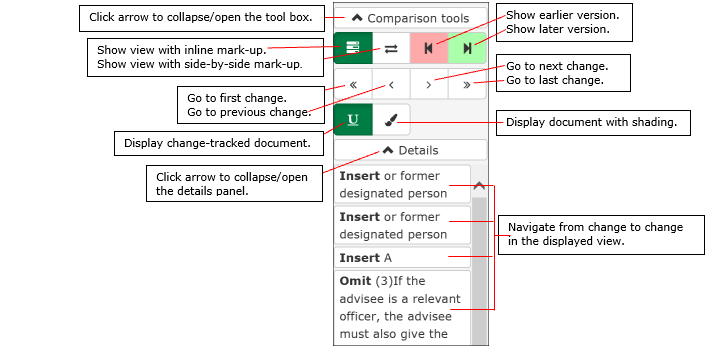You are here:
Using the comparison tools for change-tracked versions of indicative reprints and on-the-fly reprint comparisons
Note: Change-tracked versions of
indicative reprints are available on the website for indicative
reprints produced for Bills introduced from the first Parliamentary
sitting of 2019.
Comparison tools
The comparison tools give users options for displaying and
navigating around change-tracked indicative reprints and on-the-fly
reprint comparisons.
The comparison tools box is anchored to the right-hand side of the
screen—it can be collapsed or expanded as required. The comparison
tool buttons have self-explanatory hover text to guide users.
-
You can use the comparison tools to display the changes in a number of different ways—
-
with underlining and strikethrough inline in a single document or side-by-side documents
Note: Relocated text is marked up with double underline and double strikethrough. - with shading (green and pink) in side-by-side documents or in a
single document.
-
- You can also use the tools to navigate through the change-tracked document—no need to scroll through the document.
See below for a guide to the layout of the comparison tools and an explanation of the individual buttons.
Notes:
- Some of the display and navigation buttons change colour when
you hover over or click them to show they are activated—the light
green and white buttons (including in the Details
panel) turn dark green; the pink button turns red.
- After you click some of the display buttons, a rotating spinner
appears while processing is underway.
Display buttons
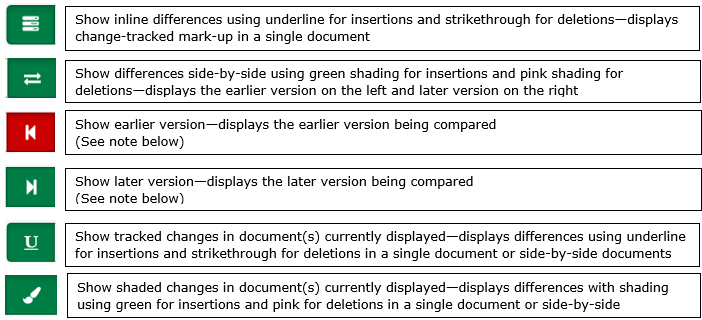
-
For indicative reprints—
-
The earlier version is the latest version of the target reprint before the amendments are included.
-
The later version is the indicative reprint without change-tracked mark-up.
-
-
For on-the-fly reprint comparisons—
-
The earlier version is the older document version you selected for the comparison.
-
The later version is the more recent document version you selected for the comparison.
-
Navigation buttons
You can navigate around
change-tracked indicative reprints in several ways—
-
using the directional arrows—move to first change, previous change, next change, last change
-
using the Details (collapsible) panel—move to specific changes identified by the affected text
-
manually scrolling through the document.
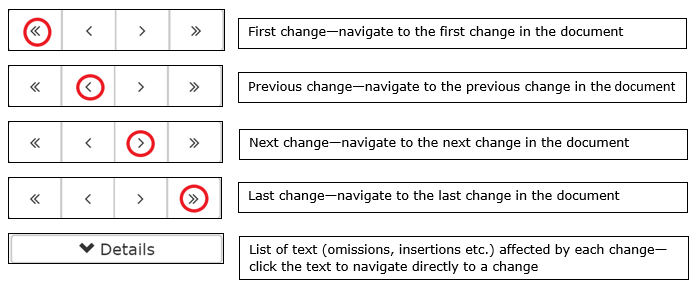
Last updated 1 July 2022 at 18:26