You are here:
How can I find a PDF version of legislation on this website?
You can find a PDF version for any legislation by clicking on a
PDF icon (all have hover-text) in any of the following
locations—
-
In the Actions column adjacent to the displayed short title of the legislation in the first list of legislation you view (a black icon).

-
By clicking on the link to the legislation to reach the status information (landing) page for the legislation and then—
-
clicking on the black PDF icon on the row of buttons immediately under the green banner
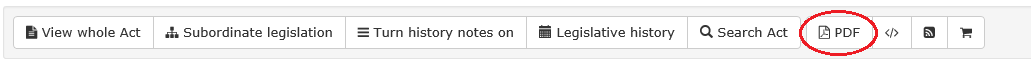
-
clicking on the red PDF icon for the appropriate date on the timeline.
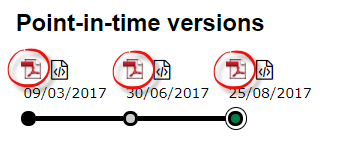
-
Last updated 1 July 2022 at 18:41